Goodbye Soe SWG WELLCOME Open Source SWGEmu
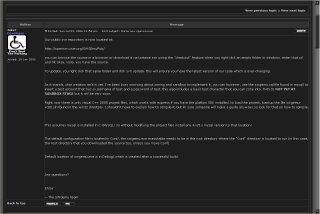
Es ist soweit seit heute Morgen 7:50 wird gecodet was das Zeug hält SWGEmu ist open Source....!
AllesInfos die Man braucht sind inbild Links zu sehen und man muss schon ein wenig Ahnung von Mysql,c++ usw.haben um mitzumachen.
Na dann happy Coding........
Kleines Update:
-------------------------------------------------------------------------SWGEmu - Setting up and running the Publish 12.1/13 Client. By Ultyma.(c)2006 SWGEmu Team. www.swgemu.com-------------------------------------------------------------------------1) Download the client from one of the following: http://www.shinkaiho.com/swgemu/swgemu_client.zip
http://www.eelou.net/swgemu_client.zip
http://rapidshare.de/files/25427161/swgemu_client.zip.html
http://www.wookieefive.net/swgemu_client.zip.torrent
http://www.emukettemoor.com/swgemuclient.zip
http://www.new-eclipse.com/swgemu_client.zip
2) Extract the archive to your SWG directory. (Usually c:\program files\StarWarsGalaxies)
3) Open up swgemu_login.cfg in notepad, and change the loginServerAddress0 IP address to the server address that you would like to play on. (Or leave it at 127.0.0.1 for local).
4) Right click swgemu.exe and create a shortcut to it.
5) Right click the newly created shortcut, and change the Target field to the following:"C:\Program Files\StarWarsGalaxies\SWGEmu.exe" -- -s Station subscriptionFeatures=1 gameFeatures=255
Note: If your SWG directory is different just modify that to the correct path. Leave the quotes on!
6) To run the game, just double click the shortcut. Voila. That simple. Login, and have fun.
NOTE:If you are having problems getting the skill/emote/mood list to show up, its because its an errorbetween publish 12.1 and publish 13.If you have SWG Explorer, open up the patch_12_00.tre. And extra ui_skill.inc from /ui to /ui in yourStarWarsGalaxies directory.That SHOULD fix the skills/emotes not showing up in the command browser.CRASHES--------------Havent found out why they happen yet. I will update this as we find out.-------------------------------------------------------------------------------------------------------www.swgemu.com
Noch ne Kleines Update:
1) MAKE SURE YOU INSTALLED THE MYSQL LIBRARYS INCLUDED IN THE FULL MYSQL 5.0 INSTALLER.
2) Keep your svn copy updated! 3) Need tools to get you started? Here: http://forums.swgemu.com/viewtopic.php?t=2701&start=0
4) Install mysql here: C:\MySQL
Q) fatal error LNK1104: cannot open file 'libmysql.lib'
A) Tools -> Options -> Projects and Solutions -> VC++ Directorys Then at the top right, click on library files Add a path to the library which should be here: C:\MySQL\MySQL Server 5.0\lib\opt If you installed it in the default path, it should be here: C:\Program Files\MySQL\MySQL Server 5.0\lib\opt
Q) mysql.h couldnt be found.
A) Tools -> Options -> Projects and Solutions -> VC++ Directorys Then at the top right, click on include files Add a path to the library which should be here: C:\MySQL\MySQL Server 5.0\include If you installed it in the default path, it should be here: C:\Program Files\MySQL\MySQL Server 5.0\include Still getting the error? Go to Database_Mysql.h. Find: #include
Q) winsock2.h missing
A) Make sure you install the platform sdk which can be found here: http://forums.swgemu.com/viewtopic.php?t=2701

0 Kommentare:
Kommentar veröffentlichen
Abonnieren Kommentare zum Post [Atom]
<< Startseite